Adobe Scan: PDF Scanner, OCR
AdobeReleased on
31 May 2017Updated
21 Feb 2024Size
79.37 MBVersion
24.02.21-google-dynamicRequirements
8.0Downloads
100,000,000+Get it on
Description
Table of Contents
Adobe Scan
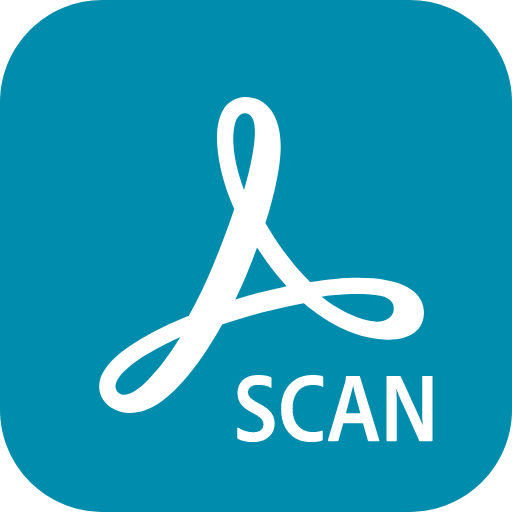
app turns your device into a powerful portable scanner that recognizes text automatically (OCR) and allows you to save to multiple files formats including PDF and JPEG.
The most intelligent scanner app. Scan anything — receipts, notes, documents, photos, business cards, whiteboards — with text you can reuse from each PDF and photo scan.
HOW IT WORKS
• With the Adobe Scan scanner app, you can make anything scannable.
• Use the PDF scanner to quickly create a photo scan or PDF scan.
• Scan any document and convert to PDF.
CAPTURE
• Scan anything with precision with this mobile PDF scanner.
• Advanced image technology automatically detects borders, sharpens scanned content, and recognizes text (OCR).
ENHANCE
• Touch up scans or photos from your camera roll.
• Whether it’s a PDF or photo scan, you can preview, reorder, crop, rotate, and adjust color.
CLEANUP UP YOUR SCANS
• Remove and edit imperfections, erase stains, marks, creases, even handwriting.
REUSE
• Turn your photo scan into a high-quality Adobe PDF that unlocks text through automated text recognition (OCR).
• Reuse text from each PDF scan thanks to OCR.
SCAN ANYTHING, ANYWHERE, ANYTIME
• Capture forms, receipts, notes, and business cards with this mobile PDF scanner.
• The Adobe Scan scanner app even lets you scan multi-page documents and save with a single tap.
RECYCLE CONTENT
• The Adobe Scan PDF scanner makes any content scannable and reusable.
• Free, built-in optical character recognition (OCR) lets you reuse scanned text and content by creating a high-quality PDF can work with in the free Adobe Acrobat Reader app.
• You can even turn Adobe Scan into a tax receipt scanner to highlight expenses with ease.
QUICKLY FIND DOCUMENTS IN PHOTO LIBRARY
• This powerful scanner app automatically finds documents and receipts in your photos and turns them into PDF scans, so you don’t have to.
• Automatic OCR turns text into content you can edit, resize, and reuse in other documents.
SAVE BUSINESS CARDS TO CONTACTS
• Scan a business card and Adobe Scan turns into a fast business card scanner and reader.
• Contact information will be automatically extracted so you can quickly add to your device contacts — no typing needed.
GET MORE DONE ON THE GO
• Save each scan to Adobe Document Cloud for instant access and sharing.
• Even lengthy legal documents become manageable and scannable with the Adobe Scan scanner app, which lets you search, select, and copy text.
• You can also open a PDF scan in Acrobat Reader to highlight key sections, add comments, fill and sign.
IN-APP PURCHASE
Subscribe for even more scanning power. Subscriptions work across Scan and Reader mobile apps and Acrobat on web.
• Combine scans into one file so you can take multiple scans and consolidate into one document.
• Export PDFs to Microsoft Word or PowerPoint file formats to integrate with your workflows.
• Increase OCR capacity from 25 to 100 pages so that you can find text in multiple scans.
Download the best free mobile scanner to convert photos and documents into PDF and JPEG files wherever you are. With OCR technology, you can easily digitalize books, business cards, and business receipts and access them via the Adobe Document Cloud. Adobe Scan is the PDF converter trusted by millions worldwide. Scan photos to high-quality PDFs or JPEGs and share easier than ever before.
Introduction:
In the era of digital transformation, the need for efficient document management has become paramount. Adobe Scan, a versatile mobile application developed by Adobe, has emerged as a powerful tool for individuals and professionals alike, offering a seamless solution for scanning documents, converting them into PDFs, and utilizing Optical Character Recognition (OCR) technology.
Key Features:
- Document Scanning:
Adobe Scan allows users to turn their smartphones into portable scanners. With the device’s camera, users can capture documents, receipts, business cards, and whiteboards. The application’s intelligent imaging technology ensures high-quality scans, even in challenging lighting conditions. - OCR Technology:
One of Adobe Scan’s standout features is its OCR technology. OCR enables the application to recognize text within scanned documents, making the content searchable and editable. This functionality is particularly valuable for users who need to extract information from printed materials quickly. - PDF Creation:
Adobe Scan seamlessly converts scanned documents into PDFs, providing a standardized and widely compatible format for sharing and archiving. Users can organize their scans into multipage PDFs, enhancing the convenience of managing related documents in a single file. - Auto-Crop and Enhance:
The application includes automatic cropping and enhancement features, ensuring that scanned documents appear clean and professional. Adobe Scan intelligently detects borders and adjusts the image to focus on the document’s content, eliminating unnecessary background elements. - Cloud Integration:
Adobe Scan seamlessly integrates with Adobe Document Cloud, allowing users to save and access their scanned documents across multiple devices. This cloud-based storage solution ensures that documents are securely stored and readily accessible whenever and wherever they are needed. - Collaboration and Sharing:
Adobe Scan facilitates collaboration by enabling users to share scanned documents with others. Whether it’s a business proposal, meeting notes, or educational materials, users can share PDFs via email or link, ensuring efficient communication and collaboration. - Security and Privacy:
Recognizing the importance of security, Adobe Scan incorporates features such as password protection and encryption for PDFs. Users can confidently share sensitive information, knowing that their documents are protected from unauthorized access.
Practical Applications:
- Business and Work:
Adobe Scan proves invaluable for professionals who need to digitize and organize documents on the go. Whether it’s scanning contracts, receipts, or meeting notes, the application streamlines document management, saving time and reducing clutter. - Education:
Students and educators benefit from Adobe Scan’s capabilities in digitizing lecture notes, textbook excerpts, and research materials. The OCR functionality aids in quickly extracting and citing relevant information, enhancing the efficiency of academic tasks. - Finance and Receipt Management:
Keeping track of expenses is simplified with Adobe Scan. Users can scan receipts, invoices, and financial documents, creating a digital archive that facilitates expense tracking, budgeting, and tax preparation.
Conclusion:
Adobe Scan stands out as a comprehensive solution for individuals and professionals seeking a convenient and efficient way to manage documents. Its intuitive interface, powerful scanning capabilities, and integration with Adobe Document Cloud make it a go-to app for those looking to streamline their document workflows. Whether in the workplace, classroom, or personal life, Adobe Scan empowers users to digitize, organize, and collaborate with ease.
Advanced Features and Customization:
- Editing Tools:
Adobe Scan offers a range of editing tools, allowing users to refine their scanned documents. These tools include options to rotate pages, reorder them, and annotate with comments or drawings. The ability to make these adjustments directly within the application enhances document personalization and usability. - Text Recognition and Editing:
The OCR technology within Adobe Scan not only recognizes text but also allows users to edit it. This feature is particularly useful for correcting errors or making updates to scanned documents. Users can easily modify the text within the PDF, enhancing the flexibility of the application. - Color Filters and Modes:
For users dealing with specific document types or accessibility requirements, Adobe Scan provides various color filters and modes. This includes grayscale, black-and-white, and color enhancements, catering to different preferences and ensuring optimal visibility for all users. - Batch Scanning:
Adobe Scan supports batch scanning, enabling users to scan multiple documents in a single session. This feature is especially beneficial when dealing with large volumes of paperwork, such as processing a stack of invoices or scanning an entire chapter of a book. - Form Recognition:
Recognizing the ubiquity of forms in various industries, Adobe Scan includes a form recognition feature. The application can identify form fields, making it easier for users to fill out forms digitally. This functionality is particularly valuable for reducing manual data entry and improving form completion efficiency. - Integrations with Adobe Creative Cloud:
Adobe Scan seamlessly integrates with Adobe Creative Cloud, providing users with extended capabilities for document design and collaboration. Scanned documents can be easily imported into other Adobe Creative Cloud applications, allowing for further customization and creative enhancements.
User-Friendly Interface and Accessibility:
- Intuitive Design:
Adobe Scan boasts an intuitive and user-friendly design. The application’s interface is designed to be easily navigable, ensuring that both novice and experienced users can quickly understand and utilize its features without a steep learning curve. - Accessibility Features:
Adobe Scan places a strong emphasis on accessibility. The color filters and modes mentioned earlier contribute to an inclusive user experience. Moreover, the application is designed to work seamlessly with screen readers and supports other accessibility features, making it accessible to users with diverse needs. - Multi-Language Support:
Recognizing the global user base, Adobe Scan supports multiple languages. This feature is particularly useful for users dealing with documents in different languages, ensuring accurate OCR recognition and enhancing the application’s versatility.
Continuous Updates and Support:
Adobe, being a leader in software development, regularly releases updates to enhance the functionality and security of its applications. Adobe Scan users can expect continuous improvements, bug fixes, and new features, ensuring that the application remains cutting-edge and adaptable to evolving user needs.
Conclusion:
Adobe Scan, with its robust features, advanced capabilities, and user-friendly design, stands as a versatile solution for individuals and businesses seeking efficient document management. Its integration with Adobe Document Cloud, powerful OCR technology, and commitment to accessibility make it a go-to tool for digitizing, organizing, and collaborating on documents. As technology continues to evolve, Adobe Scan remains at the forefront, empowering users to navigate the digital landscape with ease.
Mobile Accessibility and Cross-Platform Compatibility:
- Mobile Platforms:
Adobe Scan’s mobility is a significant asset. Available on both iOS and Android platforms, users can seamlessly transition between devices, ensuring flexibility in their document management processes. This cross-platform compatibility allows users to access their scanned documents from various devices, enhancing convenience and adaptability. - Cloud Synchronization:
Adobe Scan leverages the power of cloud computing by integrating with Adobe Document Cloud. This cloud synchronization ensures that scanned documents are not confined to a single device but can be accessed, edited, and shared across multiple devices. It enhances collaboration, especially in team settings where members may use different devices.
Business Integration and Enterprise Solutions:
- Adobe Sign Integration:
For businesses requiring signatures on scanned documents, Adobe Scan integrates seamlessly with Adobe Sign. This allows users to send scanned documents for electronic signatures directly from the application, streamlining the approval and authorization processes. - Enterprise-Level Security:
Recognizing the importance of data security, Adobe Scan provides enterprise-level security features. These may include advanced authentication methods, secure file sharing options, and compliance with industry-specific regulations. This makes Adobe Scan a viable solution for businesses dealing with sensitive information. - Custom Workflows:
Adobe Scan allows users to create custom workflows tailored to their specific business processes. This may include predefined scanning settings, automatic categorization of scanned documents, and integration with other enterprise applications. The ability to customize workflows enhances efficiency and ensures seamless integration into existing business operations.
Educational Applications and Learning Tools:
- Document Digitization in Education:
In educational settings, Adobe Scan proves to be an invaluable tool for digitizing educational materials. Teachers can scan and share lecture notes, handouts, and assignments digitally, facilitating a paperless and organized learning environment. - Interactive Learning Materials:
Adobe Scan’s features extend beyond simple document scanning. Educators can create interactive learning materials by incorporating scanned documents into multimedia presentations. This dynamic use of scanned content enhances engagement and the overall learning experience for students.
Community and User Support:
- Online Community and Resources:
Adobe Scan benefits from a thriving online community. Users can access forums, tutorials, and other resources to learn more about the application’s features and troubleshoot any issues. This community-driven support system fosters a collaborative environment for users to share tips and tricks. - Customer Support:
Adobe offers customer support to address any queries or concerns users may have. This ensures that users have access to assistance when needed, contributing to a positive overall experience with the application.
Future Developments:
As technology continues to advance, it is likely that Adobe Scan will see further enhancements and additional features. Keeping an eye on Adobe’s commitment to innovation, users can expect future updates to introduce cutting-edge technologies and improve the application’s capabilities.
Conclusion:
Adobe Scan’s extensive list of features, cross-platform compatibility, business integration, educational applications, and robust support systems collectively make it a powerful tool in the realm of document management. Whether utilized by individuals, businesses, or educational institutions, Adobe Scan remains at the forefront of the digital transformation, empowering users to streamline their workflows and embrace a more efficient and organized approach to document handling.
Integration with AI and Machine Learning:
- Smart Document Organization:
Adobe Scan incorporates AI and machine learning algorithms to intelligently organize scanned documents. The application can automatically categorize documents based on content, date, or type, reducing the manual effort required to maintain an organized digital archive. - Smart Content Extraction:
Leveraging machine learning capabilities, Adobe Scan can intelligently extract relevant information from scanned documents. This feature is particularly useful for users dealing with complex documents, such as extracting data from invoices or receipts for financial purposes. - Predictive Scanning Settings:
Adobe Scan utilizes AI to learn user preferences over time. This allows the application to suggest and automatically apply scanning settings based on past user behavior. Predictive scanning settings contribute to a more personalized and efficient scanning experience.
Environmental Sustainability:
- Paperless Initiatives:
Adobe Scan aligns with global efforts toward environmental sustainability by facilitating paperless workflows. The application enables users to reduce their reliance on physical documents, contributing to lower paper consumption and, in turn, supporting eco-friendly practices. - Carbon Footprint Reduction:
Through digitization and the reduction of physical paperwork, Adobe Scan aids in minimizing carbon footprints associated with traditional document processes. This makes it a valuable tool for organizations and individuals looking to adopt more sustainable practices in their daily operations.
Educational Partnerships and Student Accessibility:
- Free Educational Access:
Adobe Scan may offer free educational access or special programs for students and educators. This initiative supports educational institutions by providing them with tools to enhance digital learning experiences, further promoting the integration of technology in education. - Learning Resources for Students:
Adobe Scan can offer educational resources specifically tailored for students, such as tutorials on effective document management, study strategies, and tips for leveraging the application’s features for academic success.
Localized Language Support:
- Diverse Language Recognition:
To cater to a global user base, Adobe Scan continues to expand its language recognition capabilities. This ensures accurate OCR even for documents in languages that may not use the Latin script, making the application more inclusive and accessible.
User Feedback and Feature Requests:
- Feedback Channels:
Adobe Scan actively encourages user feedback through various channels. This enables users to suggest improvements, report issues, and share their experiences with the application. Adobe’s responsiveness to user feedback contributes to a user-centric approach in shaping the future development of the application. - User-Driven Feature Updates:
Adobe Scan may prioritize feature updates based on user feedback and requests. This approach ensures that the application evolves in line with the actual needs and preferences of its user community, fostering a collaborative development process.
Conclusion:
As Adobe Scan continues to evolve, it not only keeps pace with technological advancements but also addresses broader concerns such as environmental sustainability, educational accessibility, and user-driven innovation. By incorporating AI, supporting sustainability initiatives, and actively engaging with its user community, Adobe Scan positions itself as a forward-thinking solution in the realm of document management. Its commitment to adaptability and user satisfaction ensures that it remains a relevant and indispensable tool for a diverse range of users in various contexts.
Download links
How to install Adobe Scan: PDF Scanner, OCR APK?
1. Tap the downloaded Adobe Scan: PDF Scanner, OCR APK file.
2. Touch install.
3. Follow the steps on the screen.


















